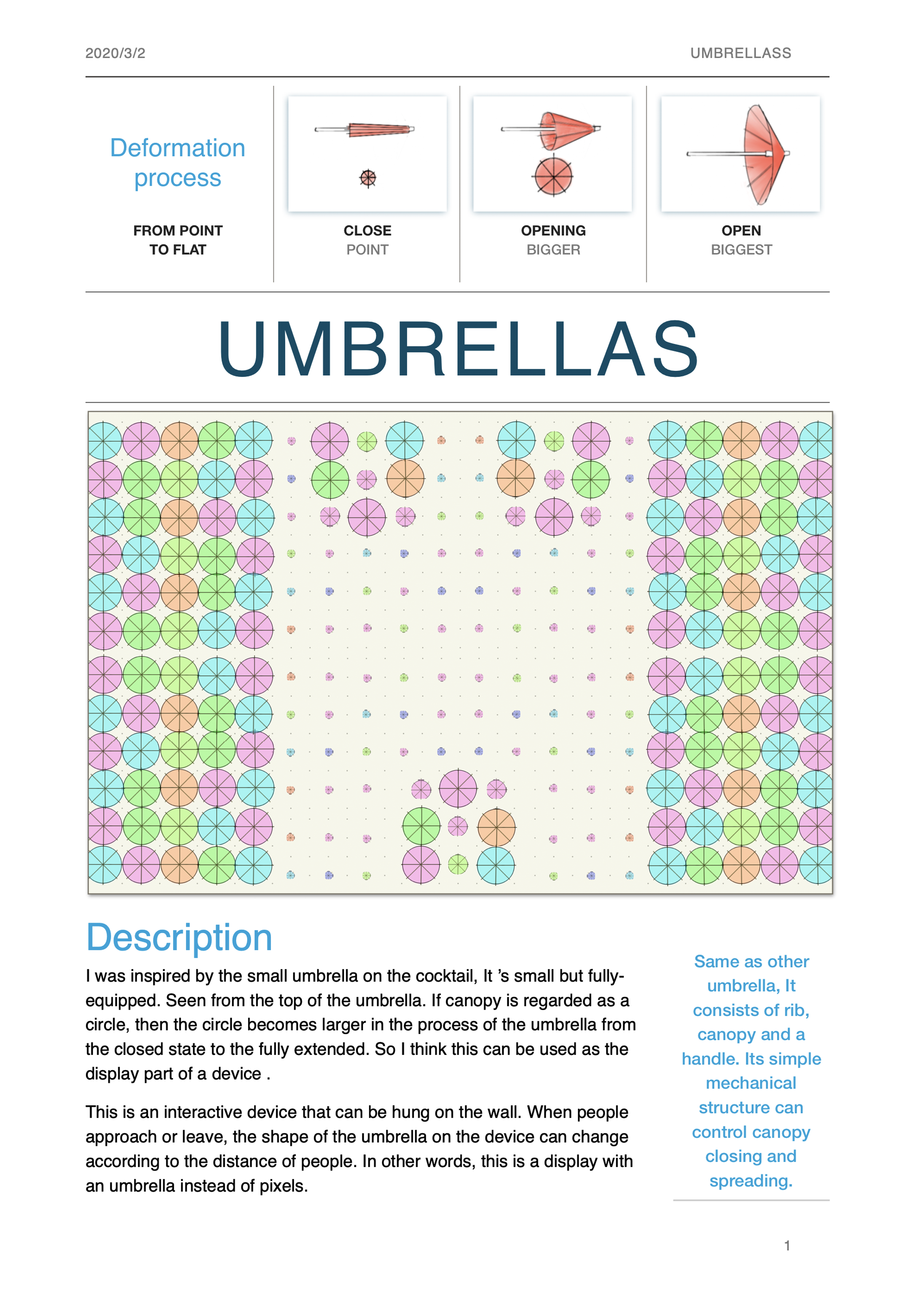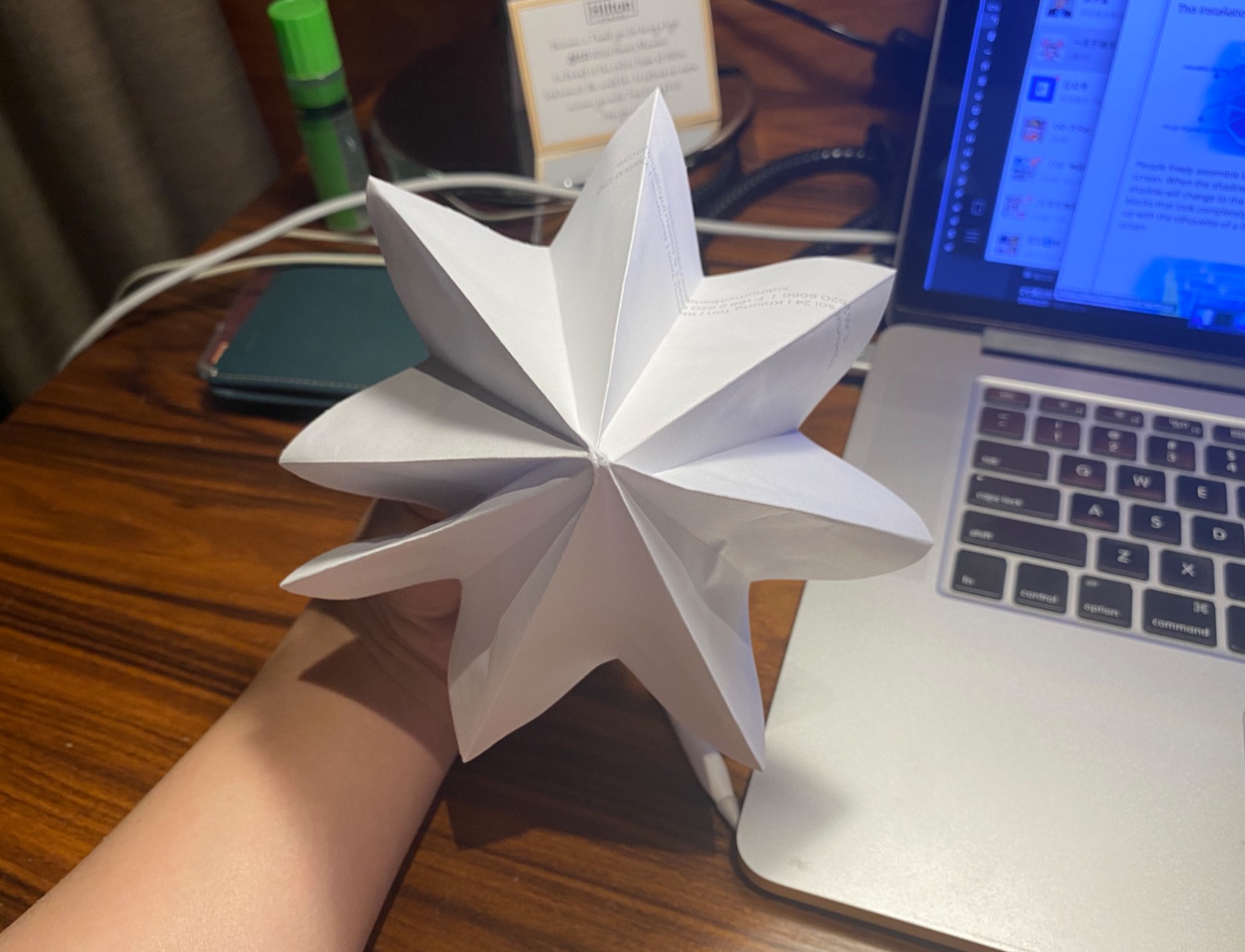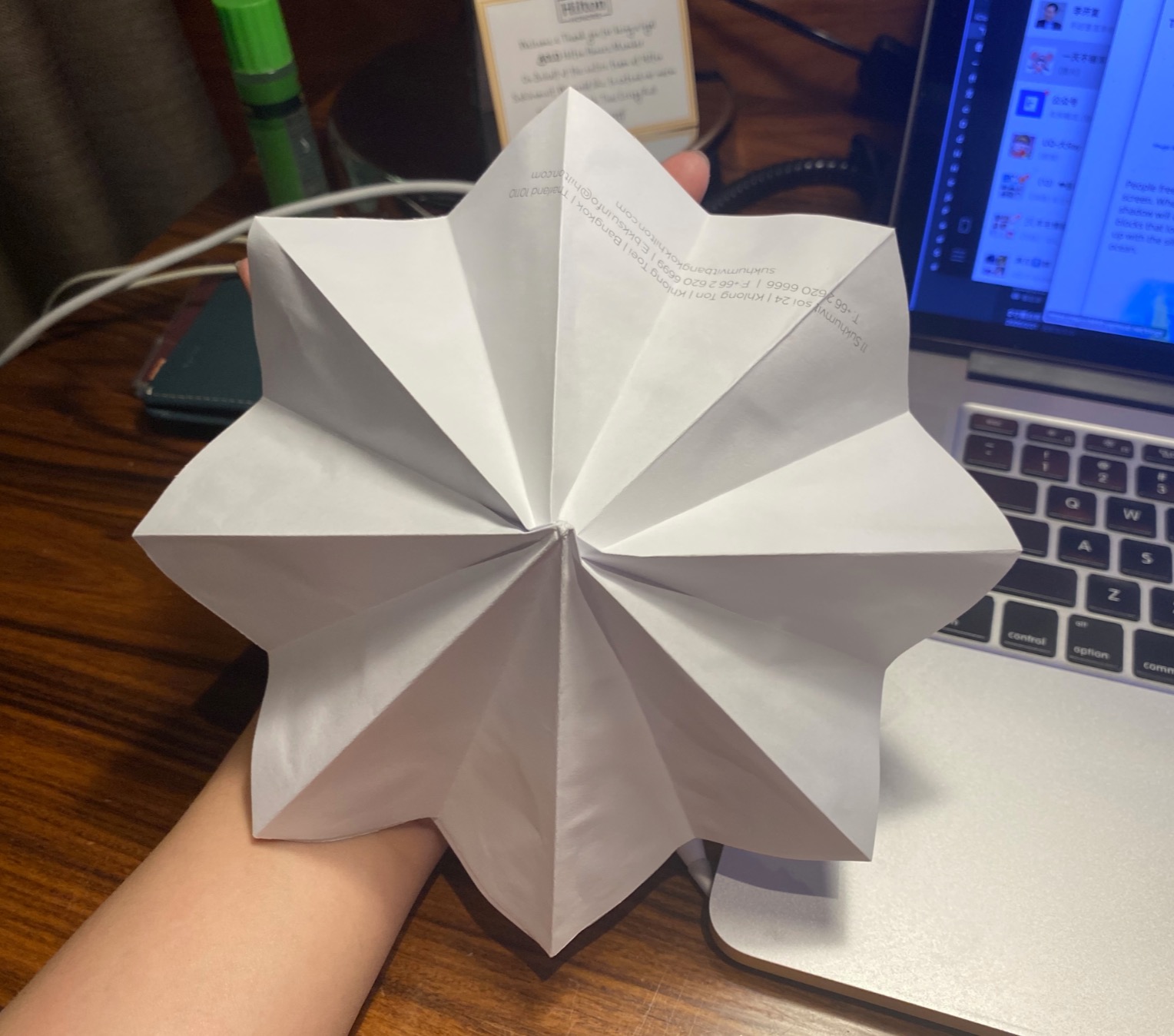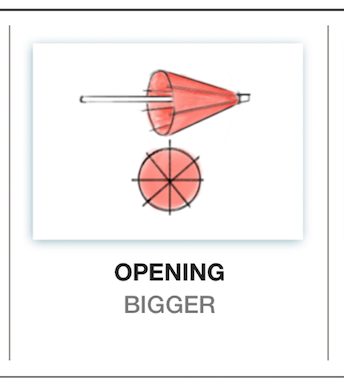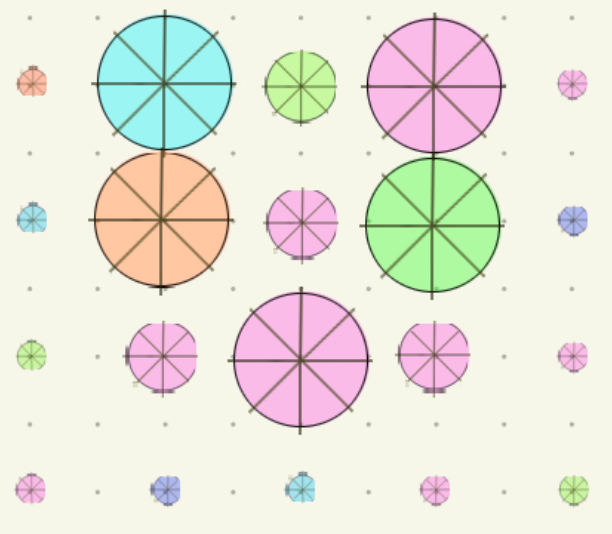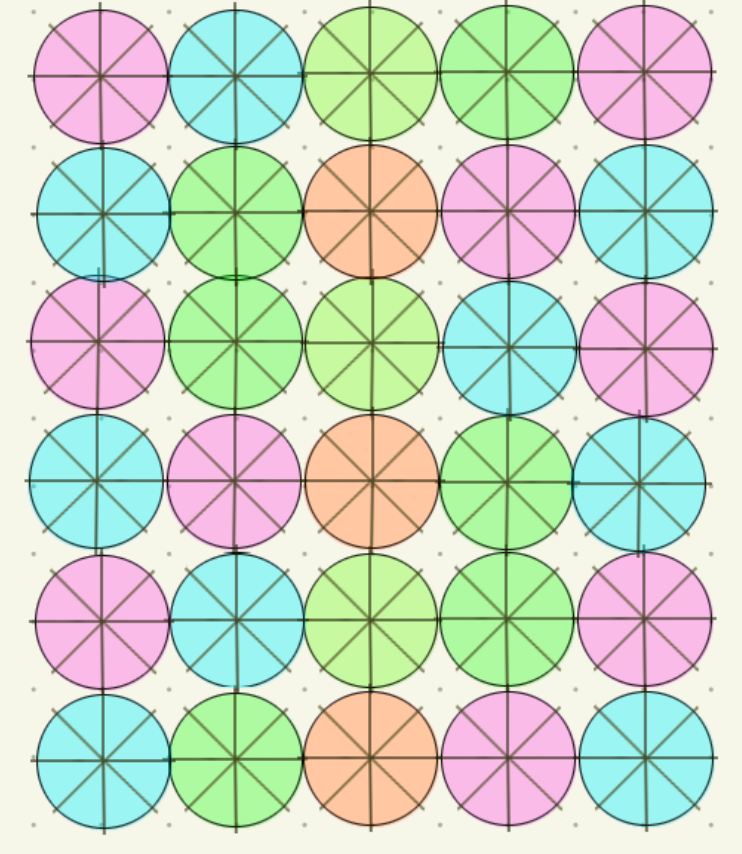Affected by the coronavirus, I am still in Thailand, but I can return to Brisbane the day after tomorrow to participate in the course. After speaking this week, I found a lot of interesting ideas. I sorted them out and said some of my thoughts.
The heart-warming maze
As the article mentioned, as AI matures, it will be critical to study its influence on humans and society. There will be many challenges, such as, between automation and human control, working strategically towards becoming more dryven my humanistic concerns than deterministic ones, and taking into account the social dynamics involved. And as technology matures, they should be able to respond to human emotions and promote human security. And as technology matures, they should be able to respond to human emotions and promote human security. And these new technologies should not violate some of the hidden dangers mentioned in the three principles of robots
Visualization of health
This is a health related device. First of all, it is portable, and it allows people to see their health more intuitively. Especially now, coronavirus is spreading almost everywhere in the world, if everyone has such a device. That way people can check their questions anytime, anywhere. When some symptoms appear, you can achieve self-isolation and effectively spread the virus.
Multifunction Mask
This is a very meaningful interactive device that can help autistic children and deaf people communicate with the outside world. The user only needs to bring a mask-like device. Make some communication through what is shown on the mask. But I think the form of masks may not be a good choice, because people look like wearing masks to refuse communication. So I think it would be better if I changed to another way.
Table dating
This device can reduce the chance of breaking up between couples. For couples who are in college, when they are on vacation, they will return to their homes for months without meeting. Although now extremely powerful smartphones can allow them to make video calls or chat online. But this approach is just a matter of equity. The device mentioned by YIFan can make people have a real face-to-face dating experience, not just limited to a small smartphone screen. But if there are other ways to replace VR glasses, it is better, because this device is not very friendly to myopia users.
The Rhythm Exercise
As it happens, I have watched this video mentioned by TianYi. If I remember correctly, in the video, the author placed more than a dozen ultrasonic sensors on a driver board. These sensors are very sensitive to ultrasonic waves and can convert sound waves that people cannot hear into sounds that people can feel. It's actually interesting that if we really have such a device, we might be able to look at the world from the point of view of a puppy and see which sounds are not animal friendly, so that we don't feel the animal's inexplicable restlessness Surprised. So I think from this perspective, this device will become more interesting.
Smash It
I need such a device so much. Too much has happened in the past three months in 2020. And many people are unable to attend school on time due to the effects of coronavirus, which makes them more stressed than usual. If there is such a device for painting, these stressful and angry people can use these devices to relieve their stress. However, the material of the device may be taken into consideration when designing. After all, the explosive force when people are under great pressure cannot be underestimated. If the material is too strong, it may cause harm to users.
Good MEM Box
When we were young, the teacher asked us to keep a diary. We just kept journals just for homework. Later, there was slowly no separate time to write his own diary. This device helps us to record memories. Recording good memories in life is a very happy thing. By using this device, people can help them remember these wonderful things by completing a mini-game-jigsaw puzzles, and can share them with their family and friends, and may encourage them to share good memories.
Melo Catcher
It can be seen that people's stress is really heavy. I have seen a lot of topic is related to stress. Jianing's design is different from that of several other students. She wants people to ease the pressure through music. Melo Catcher is an interactive music box that lets people play music by touching a wall, table, or other object. This has the great benefit that people no longer have to spend a lot of time learning a musical instrument. But one of the obvious flaws is that if the user's pressure is particularly high, they may not have the patience to rotate the handle. I think that it is better to control the music box by using the handle than to use other methods, such as gestures.